All trading involves risk. It is possible to lose all your capital.



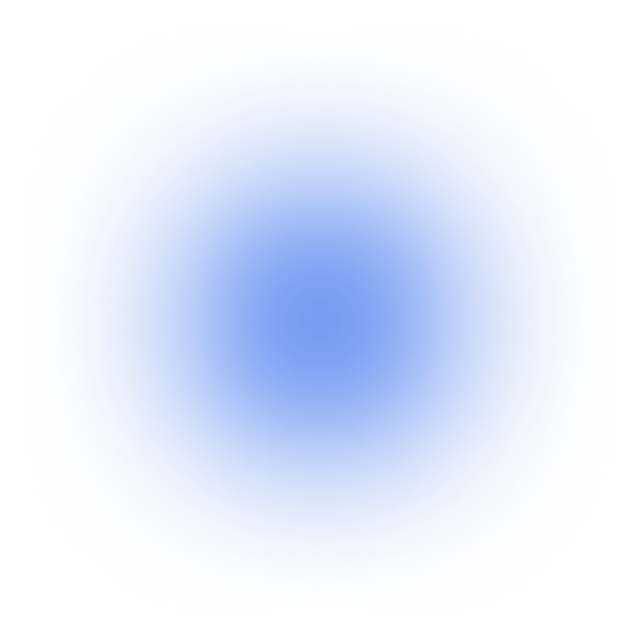
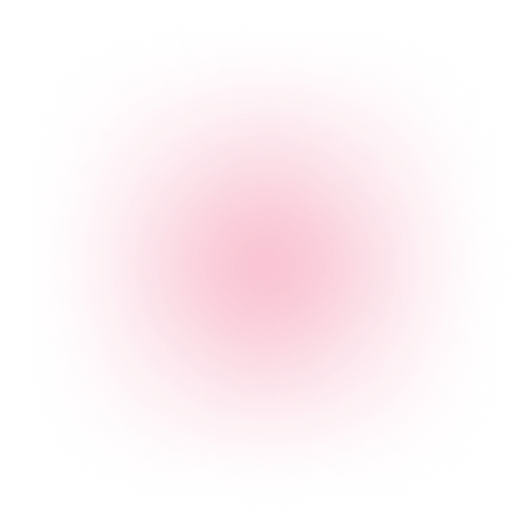
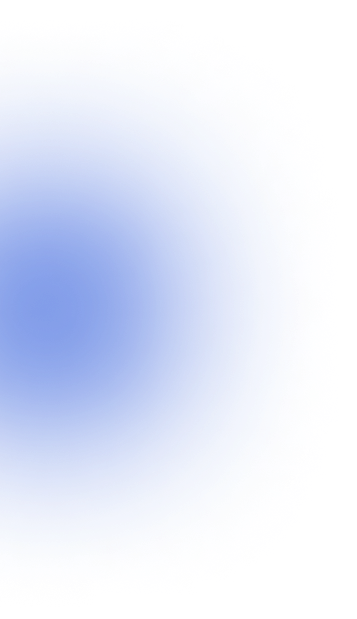
You can use MT4 online with any internet browser, and without downloading extra software. Trade instantly and easily. You can use it on your desktop or mobile devices as it is compatible with Windows, macOS, iPhone/iPad, Android and any internet browser.
Benefit from the full practicality of T4Trade’s MT4 WebTrader for instant online trading on both demo and trading accounts. The complete functionality of WebTrader allows one-click operations for opening and closing trades, setting stops and entry limits, placing direct orders, setting and editing limit and stop loss, and charting.
All trading involves risk. It is possible to lose all your capital.
If you do not already have a trading account, you can open an account with T4Trade and simply follow the steps below:


Choose the correct trading server and click OK

Access your account and
start trading.
Trade with ease, security and convenience
with the MT4 WebTrader
WebTrader is supported by
Windows
MacOS
iPhone/iPad
Android
any Internet Browser
The T4Trade MT4 WebTrader is an in-house developed platform. It is similar to desktop with full functionality available for retail traders. There are a multitude of tools available for technical and fundamental analysis, including extensive charting capabilities which are fully customisable, a huge range of indicators and news feeds.
WebTrader does not require downloading, the software never needs updating and you can access your MT4 account from any computer connected to the internet from anywhere in the world.
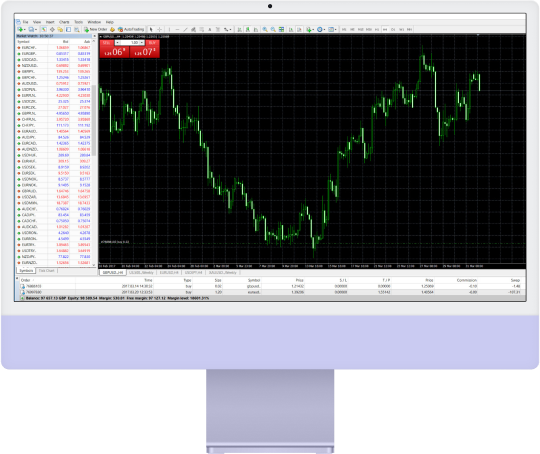


Visit our FAQ page for more information on the MT4 WebTrader.
Start today. Discover CFD trading on 300+ instruments with superb conditions.
Thank you for visiting T4Trade
This website is not directed at EU residents and falls outside the European and MiFID II regulatory framework.
Please click below if you wish to continue to T4Trade anyway.
Thank you for visiting T4Trade
This website is not directed at UK residents and falls outside the European and MiFID II regulatory framework, as well as the rules, guidance and protections set out in the UK Financial Conduct Authority Handbook.
Please click below if you wish to continue to T4Trade anyway.