

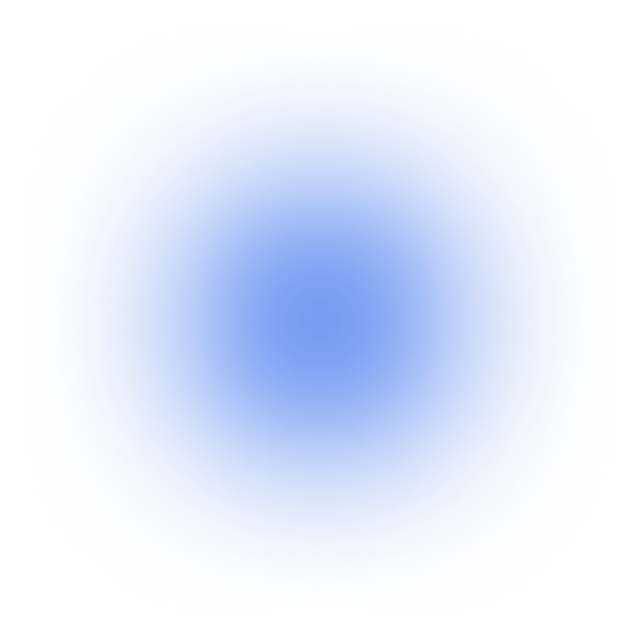
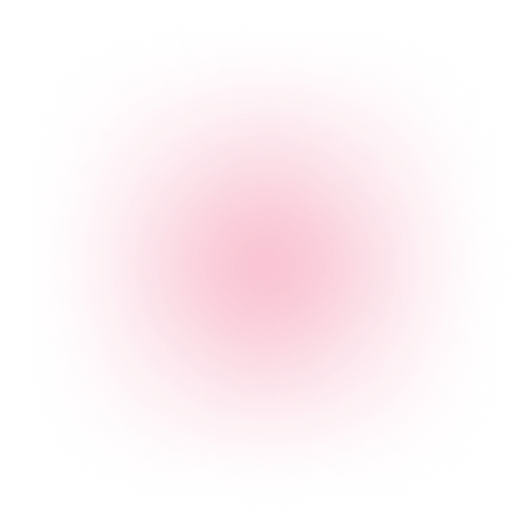
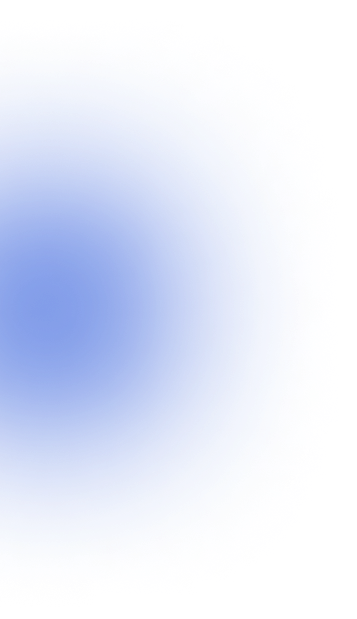

Windows,

MacOS
iPhone/iPad

Android,
Alle vormen van handelen brengen risico´s met zich mee. U kunt al uw geld verliezen.
De valutamarkt is uitgegroeid tot een van de grootste en populairste wereldwijde financiële markten, met steeds meer gebruikers die zich bezighouden met online handelen. Een nieuwe generatie handelaren profiteert van de kansen die de volatiliteit, diepe liquiditeit en flexibele hefboomwerking van de forexmarkt bieden. Met deze verschuiving naar online trading, handelsplatforms hebben een belangrijke rol gespeeld en niet-professionele traders in staat gesteld om aan forex trading deel te nemen.
Al vele jaren is MetaTrader 4 het populairste handelsplatform om in forex en andere financiële instrumenten te handelen, zoals CFDs, futures, indexen, en grondstoffen. Het platform werkt met Expert Advisors (EA) die handelaren in staat stellen om het traden te automatiseren door algoritmische handelsprogramma's binnen het MT4-platform in te stellen.
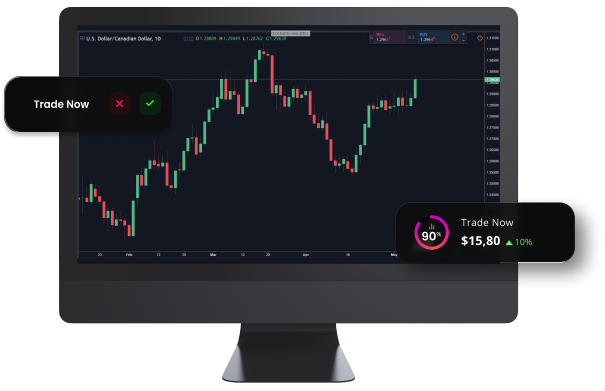


Visit our FAQ page for more information on the MT4 platform for macOS
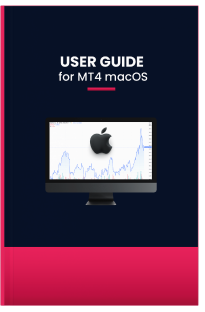
Lees de gebruikershandleiding (link voor de handleiding van T4Trade) over het downloaden, installeren en gebruiken van het MT4-platform voor macOS.
Begin vandaag nog Ontdek CFD-trading op meer dan 300 instrumenten met fantastische voorwaarden.
Thank you for visiting T4Trade
This website is not directed at EU residents and falls outside the European and MiFID II regulatory framework.
Please click below if you wish to continue to T4Trade anyway.
Thank you for visiting T4Trade
This website is not directed at UK residents and falls outside the European and MiFID II regulatory framework, as well as the rules, guidance and protections set out in the UK Financial Conduct Authority Handbook.
Please click below if you wish to continue to T4Trade anyway.