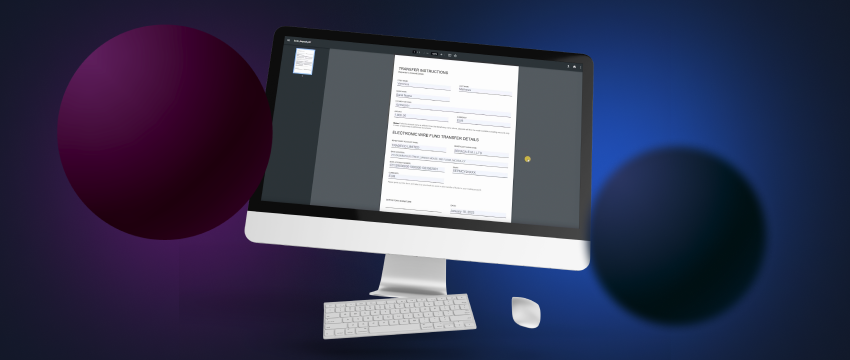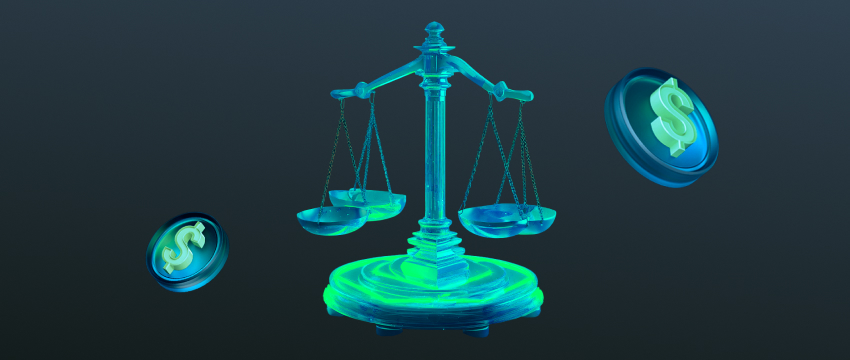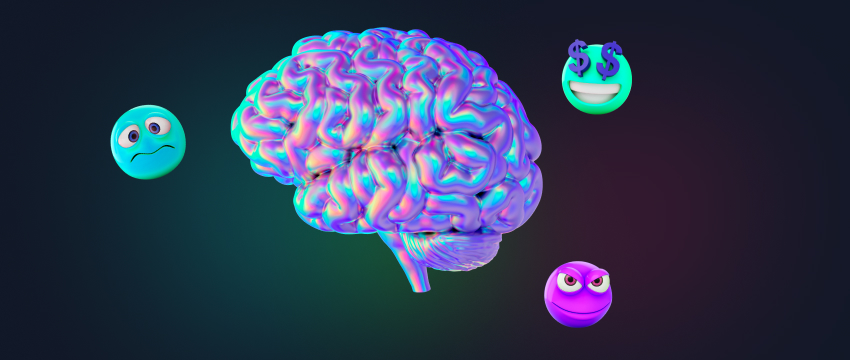The forex market is the most active financial market in the world, making it an exciting space to trade. Accessed by millions of global traders, the forex market sees a daily trading volume of US$6.6 trillion, with an unprecedented number of trades opened and exited in seconds. To be able to start trading forex, a trader must deposit funds into their trading account.
In this video, learn how to make a deposit into your T4Trade trading account.
T4Trade is a popular online forex broker, renowned for its customer-centricity, quick and easy deposits and withdrawals, and quick execution.
How do I deposit funds into my T4Trade trading account?
There are several ways to deposit money into your T4Trade trading account, quickly and easily.
To start, you must log into your Client Portal. Then click on the green deposit button on the dashboard. All the available deposit methods are shown on the deposit page. Choose one of the payment methods. Please note that the payment method you choose for deposits must also be used for withdrawals. Some of the most popular ways of depositing funds are via credit/debit card, bank transfer, or Skrill.
Making a deposit by card
To make a deposit by card, select the CREDIT/DEBIT card option by clicking on the green deposit button. Using the drop-down menu:
- Select Account
- Select Card Type
- Select Currency
- Select Deposit Amount
Then click submit.
You will then be redirected to a secure credit card payment page where you will be required to enter your card details to complete the payment. Your account should be credited within a few minutes.
T4Trade does not charge fees for deposits made with credit cards.
Making a deposit via bank transfer
You are also able to make a deposit into your T4Trade account through bank transfer.
To start, select the BANK TRANSFER option by clicking on the green deposit button. Then use the drop-down menu to:
- Select Account
- Select Currency
- Select Deposit Amount
- Select Preferred Bank
- Add your Bank Name
Then click submit.
You will be provided with the relevant bank details that you can use at your local bank branch or via online banking to complete the transfer.
Your account should be credited within 24 hours of receipt of funds.
T4Trade does not charge fees for deposits made via bank transfer but the sending bank may charge a fee according to their own fee policy.
Making a deposit using Skrill
T4Trade traders also use Skrill to make deposits into their T4Trade accounts. To use this option, you must select SKRILL by clicking on the green deposit button. Then follow the drop-down menu prompts as follows:
- Choose Account
- Select Currency
- Select Deposit Amount
Then click submit.
You will be redirected to the Skrill payment page where you will be required to log into your Skrill account to complete the payment. Your account should be credited within a few minutes.
T4Trade does not charge fees for deposits made via Skrill.
Deposits via Digital Assets
A deposit can also be made into your trading account via Digital Assets. Start by clicking the green deposit button on the Digital Assets icon. Then choose Account, Crypto Coin, Crypto network and amount.
Then click Submit.
You will be provided with the crypto wallet address where you should make a deposit. Always use the correct crypto coin and network as selected. Your account will be credited within a few minutes only after the transaction has been confirmed on the crypto network.
How soon can I start trading once funds have been deposited into my trading account?
As soon as funds have been deposited into your account via your chosen payment method, you will be notified via email so you can start trading.

What can affect my choice of payment method?
The method of payment available to you is dependent on your country of residence.
T4Trade and forex trading
Traders worldwide trade with T4Trade. The broker offers 300+ tradable instruments from 6 asset classes including forex, shares, indices, futures, commodities, and metals. T4Trade’s MT4 platform provides traders with robust trading tools and features to maximise profits. A range of account types is also available, tailored to the needs and trading objectives of different traders. Choosing the right account for you is largely dependent on trading skills, expertise and knowledge. A highly responsive 24/5 multilingual customer support team, flexible leverage, low spreads and competitive pricing also make T4Trade a broker of choice for traders across the globe.
T4Trade forex education
T4Trade offers an extensive range of educational forex content to broaden your scope of expertise and make you a more tactical trader. This includes a popular blog page, resourceful FAQs, and strategic market insights. T4Trade’s Academy is comprised of a variety of webinars, podcasts and videos-on-demand, through which trading tips, daily updates and the latest financial news are delivered by top T4Trade analysts.
Disclaimer: This material is for general informational & educational purposes only and should not be considered investment advice or an investment recommendation. T4Trade is not responsible for any data provided by third parties referenced or hyperlinked, in this communication.