It would be almost unfathomable to think that a trader would be questioning the legitimacy of the MetaTrader 4 (MT4) platform. Since its launch in 2005, MT4 has literally taken the trading world by storm. This can be largely attributed to its robust features and innovative tools.
In fact, despite the release of MetaTrader 5 in 2010, the MT4 platform remains the system of choice by traders across the globe. Still not convinced whether MetaTrader 4 is real though? Well, let’s dig a little deeper into the history of this phenomenally successful trading system.
How it all began
MT4 was released by MetaQuotes Software almost two decades ago. The platform went on to become a global phenomenon, so much so, that brokerages worldwide began offering the software as an alternative to their own offering.
MetaTrader 4 has not been without controversy though. In September 2022, both MT4 and MT5 were removed from Apple’s app store, much to the chagrin of global traders. The reason for this was reportedly a non-compliance issue with the App Store review guidelines. However, 6 months later, both iOS versions of the two apps were made available in the App Store again.

Metatrader 4, why the popularity?
The easy answer? Its simplicity and ease of use. It wasn’t always this way but over time, the platform evolved to what it is today. That is a system that is not only easy to navigate but also offers almost all the tools traders need to execute even the most complex strategies. Let’s jump into what some of these are.
For one, MetaTrader 4 is a highly flexible trading system. Regardless of your level of expertise, the platform can be customized to your particular trading needs. It also offers some of the best trading tools to achieve more successful trading outcomes. More specifically, MT4’s technical analysis functionalities and automated trading capabilities, are some of the most advanced that the industry offers. Traders can make use of innovative features like charts, indicators, signals, trends, Expert Advisors (trading robots), currency prices, and so much more. MetaTrader 4 is also known for its stability, allowing traders to manage their accounts quickly and easily, and ensuring fast execution of trades.
Another reason MetaTrader 4 is so sought-after is because of its availability as a mobile application. This means traders around the world can download the app across multiple devices, and access the financial markets at any time, from anywhere. So long as they have an internet connection, of course. This makes the financial markets accessible to almost everyone globally.
What makes MetaTrader 4 technical analysis capabilities so appealing?
Forex technical analysis relies on identifying specific trends and patterns present in symbol charts. These comprise common figures or shapes. Different technical analysis instruments use these trends to predict price fluctuations and to establish when trades should be entered or exited. They are also used to set Stop Loss and Take Profit thresholds. Some of these tools include:
- 30 built-in technical indicators
- 2000 free custom indicators and 700 paid
- 24 analytical objects for price analysis
- 1k+ symbols that can be displayed in 9 timeframes (from one minute to one month)
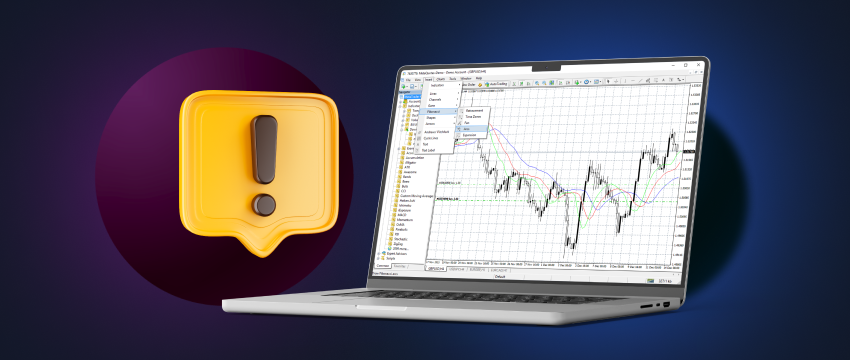
Increased flexibility for traders
In addition to the technical analysis tools, MetaTrader 4 also enables traders to implement complex trading strategies through various orders. This includes 2 market orders, 4 pending orders, 2 stop orders, and a trailing stop. Boosting flexibility is 3 execution modes, namely instant, request, and market.
Market orders are used for instant execution whereas pending orders are formed at the current moment but implemented at a future date when the market meets specific conditions. Stop orders (Take Profit and Stop Loss) enable a trader to lock profits and minimize losses. They are typically used in combination with market or pending orders, or with an already opened position. A trailing stop automatically moves a stop loss along a fixed distance away from the current price in case the latter moves in a favorable direction.
Let’s talk more about automated trading
Automated trading appeals to traders of all skill levels for several reasons. The most obvious would be the level of speed and accuracy it offers. It is highly unlikely that any human trader would be able to execute the volume of trades that automated trading enables. This makes it a highly after capability.
More than this though is its ability to remove the emotive aspect of trading. People are driven by human emotions like anxiety. Also, fear and greed drive people. This is especially so in the world of trading, a domain characterized by volatility and aggressive price movements. It’s referred to as one’s trading psychology. And therein lies the problem. If one doesn’t have a proper handle on their emotions, the likelihood of adverse trading outcomes increases significantly. Automated (algorithmic) trading eliminates this risk.
How does it work?
MetaTrader 4 enables traders to build and deploy trading robots, otherwise known as Expert Advisors (EAs), as well as trading indicators, using MQL4 (MetaQuotes Language 4), a built-in programming language.
Expert Advisors (EAs) can be used to implement even the most challenging trading strategies, analyze prices, and enter and exit positions using technical signals based on preset rules. The rules establish when a trade will be opened or closed in order to safeguard the trader’s funds. In this way, feelings like anxiety, stress, or fear are eliminated from trading decisions.
Automation does come with risk though, nothing is perfect after all. However, it’s an optimal way to mitigate the risk of unexpected losses.

Discover just how real MetaTrader 4 is
One of the best ways to test the MetaTrader 4 platform is by signing up for a demo trading account with a reputable broker. For instance, by registering with T4Trade, you can access their MT4 trading platform to learn more about the system. You will discover the different ways of executing trades, and be able to test a variety of trading strategies. You’ll very quickly come to the conclusion that MetaTrader 4 is by no means a fake platform, but rather a system that can help you achieve your trading outcomes.
Start trading forex with T4Trade
T4Trade is a popular broker offering its traders access to a flexible and secure trading environment. Forex traders can enjoy trading 300+ instruments across 6 asset classes, with fast execution speeds, tight spreads, and flexible leverage.
Global traders can access different financial markets including stocks, futures, indices, forex, metals, and commodities. Traders can also choose from a variety of trading accounts that best align with their specific goals, skills, and expertise.
T4Trade further supports their traders through top-tier 24/5 multilingual customer support via telephone, email, or Live Chat. The team is on hand to provide traders with any assistance they might need to improve the trading experience. Further, for those looking to widen their scope of trading knowledge, T4Trade’s online Academy is just the place to visit.
Through the Academy, traders can access outstanding educational material that covers a broad range of trading-related topics. This includes videos, webinars, podcasts, an Economic Calendar, and even Live TV. For the avid reader, T4Trade’s blog page offers a world of trading insights, tips, ideas, and concepts to help you become a more skilled trader.
Disclaimer: This material is for general informational & educational purposes only and should not be considered investment advice or an investment recommendation. T4Trade is not responsible for any data provided by third parties referenced or hyperlinked, in this communication.




