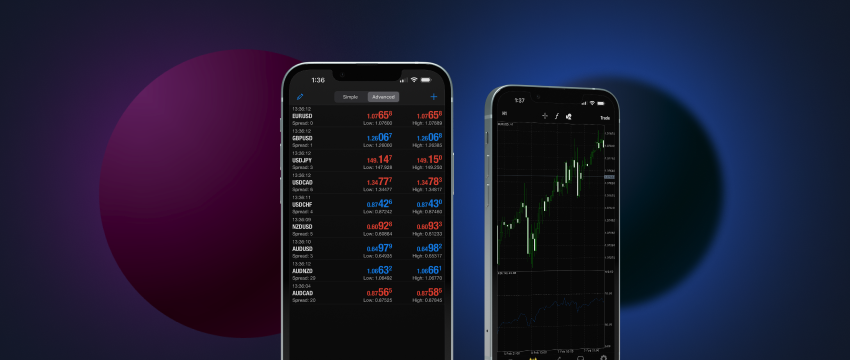The world of trading continues to evolve, particularly as trading continues to move from Metatrader 4 desktop to MT4 mobile. Traders today prefer not to confine themselves to a desk.
They want the convenience of monitoring trades, entering/exiting positions, and tracking their accounts on the go. The increased capabilities of mobile phones have made this possible.
Traders now have practically everything they need on a single handheld Metatrader 4 device. Mobile trading apps are also advancing at an unprecedented rate. They’re more feature-rich than ever before, enough so in fact to replace similar desktop versions. This stands true for MetaTrader 4 (MT4) mobile apps too.
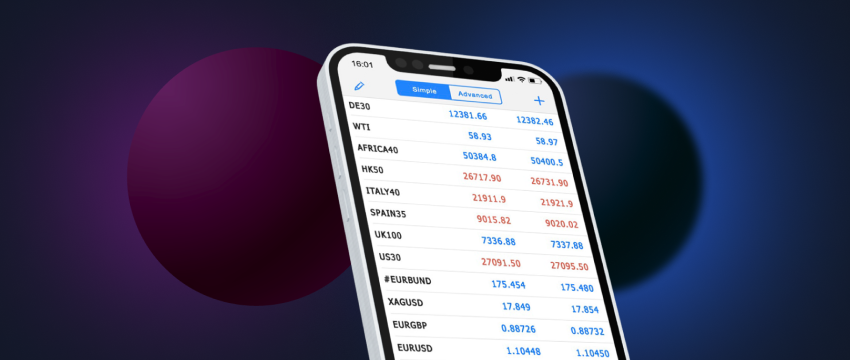
Why the MetaTrader 4 appeal?
MetaTrader 4 is probably the most popular trading platform in the world, used by millions of global traders. Although primarily associated with forex trading, MT4 is likewise utilized for trading other financial markets such as metals, commodities, indices, and more. There are many reasons why MetaTrader 4 has become the leading electronic trading platform. Let’s look at why.
1. Level of simplicity
One of the main reasons that MT4 remains a preferred option for traders is its simplicity. It’s incredibly straightforward to navigate and has quick and easy access to tools and features. This makes the product highly enticing to beginners.
However, MetaTrader 4 is also a valuable tool for professionals, largely due to its powerful functionalities and ability to handle the most complex trading strategies.
The platform’s flexibility strengthens its appeal, as traders can tailor it to their needs, creating a personalized trading experience. The MT4 Client Terminal interface also supports multiple languages, allowing users to select their preferred language.
This makes the platform even easier to use and also reduces the number of potential errors that occur during trading because of a lack of understanding. It also makes it more accessible to global traders.
2. Automated (algorithmic) trading through Expert Advisors (EA’s)
This is another top, sought after MetaTrader 4 feature. Algorithmic trading involves using EA’s, or trading robots as they’re otherwise known, to automate trading strategies based on predefined conditions. This facilitates faster trade executions and the reduction of human bias by removing the emotive element that may adversely impact trading.
EA’s are able to do this by analysing the markets, identifying potential trades, and automatically opening or closing positions. As a result, they can execute a far larger volume of trades than any single person could, and with a high degree of accuracy.
It’s important to note, however, that EAs don’t always perform flawlessly, and errors can occur. This is why some level of monitoring or intervention is necessary to protect your capital.

3. Powerful MetaTrader 4 Phân tích kỹ thuật
MetaTrader 4’s technical analysis capabilities are world-renowned. They include:
- 30 built-in technical indicators, 2k+ free custom indicators, and 700 paid indicators to analyse any market complexities.
- 24 analytical objects like lines, channels, the Gann and Fibonacci tools, shapes, and arrows with which to forcast price directions.
- 9 timeframes and an unlimited number of charts. Traders can customize the appearance of charts according to their personal preferences. They can also view charts side by side or overlay them on a single chart. Additionally, various graphical objects and indicators can be manually applied to the charts.
Technical analysis is an incredibly important functionality, enabling traders to make informed trading decisions based on effective research. Combined with optimal risk management techniques, traders mitigate the risk of losing their capital if trades don’t perform as anticipated.
4. High security
MetaTrader 4 uses a high level of security to protect its traders. To protect traders’ accounts from online attacks, all data exchange between the client terminal and platform servers is encrypted. This, combined with platform stability, assures traders of a trading experience that safeguards their data and funds.
Mobile trading applications:
MetaTrader 4 mobile applications are supported by iOS and Android powered devices (smarthpones and tablets). They enable trading in the financial markets, anywhere and anytime, internet connectivity permitting. They also offer most of what their desktop counterparts provide such as access to interactive quote charts, multiple trading orders, and robust analytical tools. A trader can also use the MT4 use the mobile app to manage their account, track trades, and open/close positions with a single click. Additionally, a chat service with other traders is possible, and the apps also support push notifications.
MetaTrader 4
cho iPhone/iPad
To install MT4 on your iOS device, follow the steps below.
- Visit the App Store on your smartphone or iPad
- Search for the MT4 app and click install
- Then, either log in with an existing account or open a new account
- Should you already have a T4Trade account, click on the existing account option.
- Afterward, you’ll be directed to the broker selection screen, where you can search for and locate T4Trade servers (Demo and Live) by entering “T4Trade” in the top search bar.
- From the results, select your server and enter your account details. You can save your details by selecting the “save password” option at the bottom of the screen.
- Alternatively, you can also create a Demo Account with T4Trade directly from the application by clicking the “open demo account” option.
For a more comprehensive tutorial on installing the MT4 trading app on your iOS smartphone or tablet, refer to this guide.
MetaTrader 4 for
Android
In the case of an Android device, follow the steps hereunder:
- From your Android device visit the Google Play store and find the MetaTrader 4 application.
- To download the application, simply click the “Install” button found at the top right side.
- Your phone will automatically download and install the application.
- To log in to your T4Trade trading account, while in the Accounts section select the “Login” to existing account” option.
- Then, the broker selection screen will guide you, enabling you to search and locate our servers (Demo and Live) by entering “T4Trade” in the top search bar.
- From the results select your server and enter your account details. You can save your details by ticking the “Save Password” option found at the bottom of the screen.
- Alternatively, you can create a Demo Account with T4Trade directly from the application by clicking the “Open Demo Account” option. Select T4Trade’s Demo server by searching for “t4trade” and fill in your personal details on the signup screen. To finalise your registration click the “Create Account” button at the bottom of the page.
For a more detailed tutorial on installing the MT4 trading app on your Android smartphone or tablet, refer to this guide.

Why become a T4Trade trader?
T4Trade has become a popular broker among traders across the globe. It offers a high-quality trading experience to beginner and professional traders from different countries worldwide. T4Trade traders are given access to 300+ financial instruments across 6 asset classes. These include CFDs on forex, futures, metals, commodities, indices, etc. an exceptional service and product offering. Traders can also choose from a range of different account types, designed to cater to a variety of individual trading needs. Choosing an account is largely dependent on the trader’s experience, budget, risk aversion, and objectives. T4Trade also offers:
- Đòn bẩy linh hoạt
- Spreads starting from as low as 0.0 pips
- Quick trade execution
- Fast and easy deposits and withdrawals
- Dedicated multilingual customer care (24/5)
Khước từ trách nhiệm: This material is for general informational and educational purposes only and should not be considered investment advice or an investment recommendation. T4Trade is not responsible for any data provided by third parties referenced or hyperlinked in this communication.